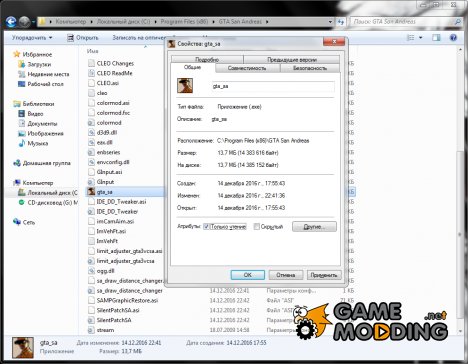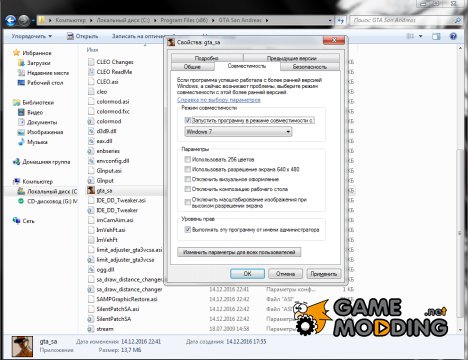gta sa crashed debug info follows что делать
Произошла ошибка в GTA San Andreas. Внутри подробнее. Как исправить?
GTA:SA Crashed, Debug Info Follows:
Last File Loaded: data\script\main.scm
Last Library Loaded:
Exception At Address: 0x004F0E67
Exception Code: 0xc0000005 (EXCEPTION_ACCESS_VIOLATION)
EAX: 0xFFFFFC78EBX: 0x03546238
ECX: 0x3FFFFECFEDX: 0x11070030
ESI: 0x09009166EDI: 0x17E10FFD
EBP: 0x03546230ESP: 0x0022FCC4
SA-MP 0.3.7
Exception At Address: 0x004F0E1C
Base: 0x04900000
Registers:
EAX: 0x00000000EBX: 0x0462BA10ECX: 0x00000065EDX: 0x00000194
ESI: 0x0F2BB838EDI: 0x05898F90EBP: 0x0462BA08ESP: 0x0028F890
EFLAGS: 0x00010206
Stack:
+0000: 0x00B60738 0x00B5F8B8 0x0000003A 0x00000005
+0010: 0x05898F90 0x00000000 0x00000194 0x00000024
+0020: 0x000080B8 0x00000194 0x00000000 0x0462BA4F
+0030: 0x00000000 0x00000000 0x00000000 0x00000000
+0040: 0x004D874E 0x0F2BB838 0x00000194 0x0000003A
+0050: 0x00000005 0xFFFFFFFF 0x00004074 0x00000006
+0060: 0x00000008 0x00B62EF8 0x00B62CB0 0x00000001
+0070: 0x004F07FD 0x0F2BB838 0x00000006 0x00000194
+0080: 0x00004074 0x00000000 0x00000008 0x3F800000
+0090: 0xFFFFFFFA 0x00B6BC90 0x0028F97C 0xFFFFFFFF
+00A0: 0x00000002 0x00000006 0x00000000 0x00000000
+00B0: 0x00000001 0x00000000 0x3F800000 0xB9001B01
+00C0: 0x3FC1C035 0xC0658EA5 0x00507899 0x01BEA9F0
+00D0: 0x24DB9CAF 0x0053E990 0x01BEAD30 0x701EDCCA
+00E0: 0x01BEAD30 0x701EE130 0x00000001 0x0028F994
+00F0: 0x701EC643 0x0028F9B4 0x0028F9CC 0x7023A858
+0100: 0x00000000 0x0028F9BC 0x701EE06E 0x7023FAB0
+0110: 0x01BEA9F0 0x701E316D 0x00000000 0x0028F99C
+0120: 0x0028F9D4 0x00000001 0x01BEAD20 0x0028F9D8
+0130: 0x701ECB47 0x0028F9E0 0x0028FA94 0x0028FA74
+0140: 0x7023A858 0x00000000 0x0028FA80 0x701EE617
+0150: 0x7023F9C4 0x01BEA9F0 0x7023AAC1 0xFFFFFFFF
+0160: 0x00000000 0x701EE587 0x0028FA94 0x0000001A
+0170: 0x00000001 0x00000000 0x0001F31D 0x01CD51B4
+0180: 0x62C0D956 0x000006EB 0x00000001 0x01CD51B4
+0190: 0x0028FA48 0x00000000 0x000007FF 0x62C0D8EB
+01A0: 0x0028FA40 0x0028FA7C 0x00000001 0x01CD3230
+01B0: 0x000006EB 0x0028FA5C 0x767E074D 0x767E0703
+01C0: 0x7023F9C4 0x01BEA9F0 0x00000000 0x00000000
+01D0: 0x00000000 0x020FD280 0x01BEA9F0 0x01BE1FA8
+01E0: 0x0028FA9C 0x0028FB9C 0x7023AA60 0x00000001
+01F0: 0x0028FA8C 0x701EE50C 0x0028FA94 0x767E7D59
+0200: 0x0053ECC2 0x00000001 0x00619B71 0x0000001A
+0210: 0x00000001 0x00000001 0x0000000A 0x00748DA0
+0220: 0x0000001A 0x00000001 0x0000000A 0x01B82E92
+0230: 0x0028FB68 0xFFFFFFFF 0x01000028 0x4E136E57
+0240: 0x046210F0 0x00000008 0x00000100 0x00000008
+0250: 0x00000102 0x44200000 0x43B40000 0x00000000
+0260: 0x00000000 0x00000500 0x000002D0 0x00000000
+0270: 0x00000001 0x00690478 0x00000200 0x00000000
Технические вопросы GTA: San Andreas
Где и че над прописать чтоб зделать машинку стратум не убиваемой?
у меня есть вопрос можно поиграть san andreas с этой конфигураций pentium 3 500 cash512 320mb ram riva tnt2 ultra 32mb 40gb samsung. может нужно какието патчи или програмы. пожалуста помогите
мда-а, в общем не обнадёживай себя по напрасну, играть на такой конфигурации ты всёравно не сможешь и ни какие дрова и дайрект икс не помогут 🙁
Награды
Список дисциплинарных мер к пользователям GTA.COM.UA
«Ламеров надо обучать. Игроков уважать. Читеров мочить в сортире». © Kesha_F1
«Дураку закон не писан. Если писан, то не читан. Если читан, то не понят. Если понят, то не так». © Народное
У меня игра запускается но после заставки игра вылетает xp переустановил directx 9c тоже не знаю что ещё зделать подскажите пожалуиста
Gta sa crashed debug info follows что делать
Для моей игры я использую это: map cleaner (модифид main.scm, scripts.img), изменил water.dat, модифид gta3.имг(170мб мап клеанер стандард, и мой обычай 300 объектов и простой main.scm (сценарий только на нерест игрока), и я использую пустые пути автомобиля (nodesX.dat все 64).
И у меня есть мои собственные 5 IPLs, один из них называется глобальным составляет 380 кб размера, может быть он крах игры? 🙂 Может быть, я должен вырезать, что глобальное до 6 IPLs в 50kb?
GTA:SA Crashed, Debug Info Follows:
Last Library Loaded:
Exception At Address: 0x0054F3B3
Exception Code: 0xc0000005 (EXCEPTION_ACCESS_VIOLATION)
EAX: 0x00B74288 EBX: 0x07ADD5B8
ECX: 0x00000000 EDX: 0x023C37EC
ESI: 0x07ADD5B8 EDI: 0x023C3780
EBP: 0x00968DF0 ESP: 0x0022F954
Stack:
+0000: 0x00B60738 0x00B5F8B8 0x0000003A 0x00000005
+0010: 0x05898F90 0x00000000 0x00000194 0x00000024
+0020: 0x000080B8 0x00000194 0x00000000 0x0462BA4F
+0030: 0x00000000 0x00000000 0x00000000 0x00000000
+0040: 0x004D874E 0x0F2BB838 0x00000194 0x0000003A
+0050: 0x00000005 0xFFFFFFFF 0x00004074 0x00000006
+0060: 0x00000008 0x00B62EF8 0x00B62CB0 0x00000001
+0070: 0x004F07FD 0x0F2BB838 0x00000006 0x00000194
+0080: 0x00004074 0x00000000 0x00000008 0x3F800000
+0090: 0xFFFFFFFA 0x00B6BC90 0x0028F97C 0xFFFFFFFF
+00A0: 0x00000002 0x00000006 0x00000000 0x00000000
+00B0: 0x00000001 0x00000000 0x3F800000 0xB9001B01
+00C0: 0x3FC1C035 0xC0658EA5 0x00507899 0x01BEA9F0
+00D0: 0x24DB9CAF 0x0053E990 0x01BEAD30 0x701EDCCA
+00E0: 0x01BEAD30 0x701EE130 0x00000001 0x0028F994
+00F0: 0x701EC643 0x0028F9B4 0x0028F9CC 0x7023A858
+0100: 0x00000000 0x0028F9BC 0x701EE06E 0x7023FAB0
+0110: 0x01BEA9F0 0x701E316D 0x00000000 0x0028F99C
+0120: 0x0028F9D4 0x00000001 0x01BEAD20 0x0028F9D8
+0130: 0x701ECB47 0x0028F9E0 0x0028FA94 0x0028FA74
+0140: 0x7023A858 0x00000000 0x0028FA80 0x701EE617
+0150: 0x7023F9C4 0x01BEA9F0 0x7023AAC1 0xFFFFFFFF
+0160: 0x00000000 0x701EE587 0x0028FA94 0x0000001A
+0170: 0x00000001 0x00000000 0x0001F31D 0x01CD51B4
+0180: 0x62C0D956 0x000006EB 0x00000001 0x01CD51B4
+0190: 0x0028FA48 0x00000000 0x000007FF 0x62C0D8EB
+01A0: 0x0028FA40 0x0028FA7C 0x00000001 0x01CD3230
+01B0: 0x000006EB 0x0028FA5C 0x767E074D 0x767E0703
+01C0: 0x7023F9C4 0x01BEA9F0 0x00000000 0x00000000
+01D0: 0x00000000 0x020FD280 0x01BEA9F0 0x01BE1FA8
+01E0: 0x0028FA9C 0x0028FB9C 0x7023AA60 0x00000001
+01F0: 0x0028FA8C 0x701EE50C 0x0028FA94 0x767E7D59
+0200: 0x0053ECC2 0x00000001 0x00619B71 0x0000001A
+0210: 0x00000001 0x00000001 0x0000000A 0x00748DA0
+0220: 0x0000001A 0x00000001 0x0000000A 0x01B82E92
+0230: 0x0028FB68 0xFFFFFFFF 0x01000028 0x4E136E57
+0240: 0x046210F0 0x00000008 0x00000100 0x00000008
+0250: 0x00000102 0x44200000 0x43B40000 0x00000000
+0260: 0x00000000 0x00000500 0x000002D0 0x00000000
+0270: 0x00000001 0x00690478 0x00000200 0x00000000
SCM Op: 0x470, lDbg: 0 LastRendObj: 1297
Game Version: US 1.0
State Information: Ped Context: 0
Была такая же проблема, юзай mwfix
Stack dump:
0x0177F628: 004F0ABD FFFFFFFA 00B6BC90 0177F684 FFFFFFFF 0000002F
0x0177F640: 0000002E 3F70FCAE 00000000 00000000 00000000 3FDDFCA4
0x0177F658: C567BC74 C3BAF9BF C360DD9C 00507899 01A5FA98 0177F704
0x0177F670: 0053E990 704CF75A 0177F704 704CFC50 00000001 0177F6CC
0x0177F688: 704CB8E9 0177F6D8 01A7E888 70528A9C 01A5FA98 00747EB0
0x0177F6A0: 00000000 00000200 00000000 021C03C0 00000000 00000000
0x0177F6B8: 0177F694 0177F694 0177F6F0 70523B40 00000001 0177F6E0
0x0177F6D0: 704CFC02 01A7E89C 00000001 0177F884 0177F6FC 704CE267
0x0177F6E8: 0177F704 0177F884 0177F864 70523B58 00000000 0177F870
0x0177F700: 704D0246 705289A4 01A5FA98 DB407C1A 0177F73C 00000000
base: 0x01580000 top: 0x0177F628 bottom: 0x01780000
Gta sa crashed debug info follows что делать
I bought this game yesterday, i installed it but it won’t start. i click «play», it seems to load but nothing happens. No black screen, no errors, nothing. It simply doesn’t start. Any solutions?
PS: i have windows vista, i tried to set compatibility to windows 2000 but it’s the same.
26 apr, 2013 @ 18:48 Same problem here. Let me know if you find anything out.
26 apr, 2013 @ 22:04 You could try downloading version 1.0 maybe that might get it to work. I don’t actually know. 27 apr, 2013 @ 2:10 27 apr, 2013 @ 10:22 28 apr, 2013 @ 1:58 29 apr, 2013 @ 8:07 I have got the same problem i’m starting to hate steam 29 apr, 2013 @ 9:00
I have the same problem. At start i could play it, changed resolution and shut it down. Afterwards it won’t start. The screen turns to a number of different shades of black before returing to the desktop. I’ve tried restarting, reinstalling twice and the tip that i got from Metv31:s fantastic tread where you start the testapp.exe
If anyone knows how to fix this I would be most grateful.
Hello again, Found the solution for it:
Go to my documents/Gta San Andreas User Files: and delete the file named gta_sa.set.
This in no way harmed my saved games or any other aspect of the game.
Hope this works for you as well
Hello again, Found the solution for it:
Go to my documents/Gta San Andreas User Files: and delete the file named gta_sa.set.
This in no way harmed my saved games or any other aspect of the game.
Hope this works for you as well
Hello again, Found the solution for it:
Go to my documents/Gta San Andreas User Files: and delete the file named gta_sa.set.
This in no way harmed my saved games or any other aspect of the game.
Hope this works for you as well
Did not work for me. I dont get it, it was working yesterday, I did like 10 missions. I even stopped playing for like and hour and started it back up fine. Today, it doesn’t luanch at all. Help please. 18 aug, 2013 @ 8:30
Hey what’s up guys I got the same problem but when I try the suggestion of Tiffany it works, go to the link, dowland the step 2, click on the Crack for Version 1.0 ENG, open it, then go to: Files/Valve/Steam/Steamapps/Common/GrandtheftautoSanAndreas, then Make sure you rename the EXE that originally came with steam before putting this one in there. I name the steam one GTA-SA(steam) just so I don’t get them mixed up), then put the exe. file of the dowland in the steam gta sa file, and that’s it,
IMPORTANT: If you want to run gta sa, you need to run it from the new gta sa. exe file that you dowland,, if you try to run gta sa from steam it wont work
hope this can help 🙂 12 dec, 2013 @ 21:50
Hey what’s up guys I got the same problem but when I try the suggestion of Tiffany it works, go to the link, dowland the step 2, click on the Crack for Version 1.0 ENG, open it, then go to: Files/Valve/Steam/Steamapps/Common/GrandtheftautoSanAndreas, then Make sure you rename the EXE that originally came with steam before putting this one in there. I name the steam one GTA-SA(steam) just so I don’t get them mixed up), then put the exe. file of the dowland in the steam gta sa file, and that’s it,
IMPORTANT: If you want to run gta sa, you need to run it from the new gta sa. exe file that you dowland,, if you try to run gta sa from steam it wont work
hope this can help 🙂
I tried it, foolowed all the steps, but when I do, it crashes and I get this message:
Gta sa crashed debug info follows что делать
Grand Theft Auto: San Andreas
Hello, thanks for your response!
When i do that, (i’ve tried both XP SP2 and SP3) Steam says «launching GTA San Andreas» and then the pop up closes, and it pops up again, closes and it says the game is already running. I tried this multiple times, and i’ve tried pretty much every compatibilty mode avaliable.
Gta sa crashed debug info follows что делать
Grand Theft Auto: San Andreas
Почему же происходят вылеты в Grand Theft Auto: San Andreas, а именно в Steam версии?
А причина довольно простая, дело в том что когда серии San Andreas исполнилось 10 лет, у Rockstar Games закончилось разрешение на использование авторской музыки которую крутят на радиостанциях, дабы не тратить деньги они пошли легким путем, просто вырезав контент из игры. Вырезать вырезали, а вот исправить конфигурацию и определенные файлы игры они посчитали не нужным, в итоге когда Carl садится в машину, или к нему садится другой герой, игра автоматически воспроизводит одну из радиостанций и если на ней есть та песня которую вырезали игра будет стараться найти её, ну и если не найдет соответственно произойдет не предвиденная ошибка, которая повлечёт за собой вылет игры.
Что бы данной проблемы не возникало достаточно просто вернуть игре те самые аудио дорожки, из за которых и возникает конфликт.
Первым делом у Вас должна быть установлена сама игра, после Вам необходимо скачать игровой архив с Яндекс.Диска (в самом архиве присутствует та самая папка в которой находятся все аудио дорожки, до того как их вырезали).
Скачиваем архив [yadi.sk]
Дабы исключить дальнейшие вопросы отвечу сразу что вирусов НЕТ, это оригинальные файлы игры.
В библиотеке Steam найдите Grand Theft Auto: San Andreas, нажмите правую кнопку мыши и из выпадающего списка выберите Свойства.
Выберите просмотреть локальные файлы.
После того как Вы скачали архив, откройте его, и переместите из архива папку audio в корневую папку с игрой, прошу заметить что данное действие необходимо выполнить обязательно с заменой файлов.
После того как Вы переместили с заменой, нажмите по ярлыку игры gta-sa правой кнопкой мыши и выберите Свойства
Перейдите во вкладку Совместимость и запустите Средство устранения проблем с совместимостью.
Как только Ваш компьютер всё сделает за вас, нажмите Использовать рекомендованные параметры.
Финальным действием нужно перейти в папку Документы, удалить папку с игрой GTA San Andreas User Files, данное действие необходимо сделать для того что бы игра после замены файлов создала новую конфигурацию. Если же у Вас был некий прогресс в игре то необходимо вытащить из этой папки ваше сохранение, а после того как появится новая папка просто переместить туда сохранение. Как только Вы все выполните достаточно просто перезагрузить компьютер.
Проделав данные действия в дальнейшем у Вас не должно возникать никаких проблем с игрой.
What to do if game crashes? for GTA San Andreas
Welcome! I think a problem such as flight GTA: San Andreas is very common among the players, but on the Internet to find a decent way of solving this problem is quite cumbersome, so today, dear friends, I will tell You about all the possible causes of the crash and, of course, explain in detail how to fix them.
2. Library CLEO 4 and ASI Loader file gta_sa.exe.
Second, but a lot of the important points. Remember, before you put mods in the game, you need to set CLEO 4.3.21gta_sa.exe 1.0 us!
gta_sa.exe 1.0 us is the original American «exe» file that will allow You to run the game with mods.
CLEO 4.3.21 library required to run modifications of the format «CS», ie CLEO scripts.
ASI Loader library required for running modifications in the format of «ASI».
Attention! ASI Loader already sewn in CLEO 4.3.21, so it is recommended to use this version of CLEO!
Also note that without these modifications will not be able to work fully! The installation of these programs required!
3. Compatibility issue with newer Windows.
Think not is no secret that GTA: San Andreas came out long before the creation of Windows 7, 8 and 10, so most of the problems with the crashes experienced by the users of these systems. From personal experience I know that on Windows XP SP3, the game will crash just because of modifications, but on Windows 7 it can fly being absolutely clean. The reason here is compatibility.
To fix this, You should go in the root game folder, find the file gta_sa.exe and click on it right mouse button. Next, go to item Properties:
Next, go to the tab «Compatibility»:
Here You have to do the following:
1. Put a check mark on «Run this program as administrator».
2. Put a check mark on «Run this program in compatibility mode for» and choose your operating system. If it’s not on the list, put compatibility with Windows 98!
Next, click on «Apply».
4. The DirectX Installation.
Well, that’s all. It was all the problems causing the flight GTA: San Andreas.
I hope this article was useful for You. Thank you!